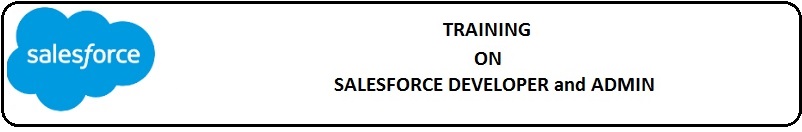
Classes: Monday to Friday -2hrs (7Pm to 9 Pm) Or Weekends: 3hrs (10AM to 1 PM)
Key concepts about Salesforce
Salesforce Customer Relationship Management usually pronounced as Salesforce CRM which has began with the vision of re-inventing CRM. The major role of Salesforce is to run entirely in the cloud storage and there is no need of setup costs which helps your workers to do work from any device just with an internet connection either it may be a smartphone, tablet, laptop or PC. Salesforce CRM is easy to operate for small business as well as large business organizations. It not only starts and end with CRM for sales and marketing but also enables you to manage all interactions with your customers.
- To understand the Evolution of Cloud Computing
- To create and organize work flow automation
- Customized reports using the Salesforce CRM
To master in the UI and navigate through the software
Who should go for this course?
- IT Professionals
- Administrators / Developers
- Implementers
- Project managers
- Graduates
- Job Seekers
- End users
Pre- Requisites
- There are no specific prerequisites for the Salesforce training.
Salesforce – Developer Duration: 20hrs
- Introduction to Cloud Computing, Salesforce CRM (SAAS, PAAS, IAAS)
- Overview of Salesforce – Navigations. Tabs, Settings, Company Profile
- Salesforce App Creation, Standard & Custom Objects, Std. & Custom Fields,
- Look-up & Master Detail, Formula Fields, Junction Objects, Record Types
- Validation Rules, Roll-up Summary, Workflows, Approval Process, Process Builder
- Understanding & Building Data Model Design with force.com platform
- User Management – Creating Users & Managing their permissions
- Securing Settings and Sharing Data (Roles, Profiles, Permissions, OWD, Sharing Rules)
- Managing salesforce Automation Process and Business Logic
- Sales & Service Cloud- Lead &Opportunity , Case Management
Salesforce – Developer Duration: 20hrs
- Introduction to Programming (OOPs)
- Apex Programming
- Understand SOQL and SOSL Queries in salesforce
- DML Operation in Salesforce
- What is collection in salesforce (List, Set, Map)
- Apex Batch Jobs, future method, and Governing limits
- How to schedule a job in salesforce
- Apex Triggers, Apex Classes, Test Class, Code Coverage
- Introduction of package and AppExchange products
- Visualforce page- Standard & Custom Controller, Extensions
Salesforce – Lightining Duration: 20hrs
- Component Attributes & Expressions.
- Navigate the Salesforce Lightning interface.
- Create custom, reusable Lightning Components and Applications.
- Surface Lightning Components and Applications in Salesforce.
- Build a responsive application that runs in Salesforce1 and Lightning Experience.
- Build Lightning applications that enable a user to search, read, and update data from a Salesforce org.
Salesforce – Integration Duration:20hrs
- What is integration?
- Security
- Salesforce to third party integration overview and purpose
- Types of integration in salesforce
- Introduction to Deployment
- Types of deployment
Salesforce Marketing Cloud Duration:20hrs
- Introduction to Marketing Cloud.
- Marketing Cloud Connector installation and configuration for Sales Cloud and Service Cloud.
- Email Studio (Overview, Content Builder,Subscribers,Lists,DataStudio ( Mobile Connect, Mobile Push, Group Connect extensions, Trigger Sends). Journey Builder (Automation Studio, Journey Builder).
- Audience Builder(Contact Builder).
- Mobile 7.Web Studio (Cloud Pages).
- Advertising Studio.
- Analytics Builder (Web and Mobile Analytics, Reports).
- AMP Script.
- SQL Query Activities.
Training Features:
- Effective practical and detail explanation
- Ample of real-time scenarios to be explained
- Immediate queries responded in class or through email
- Comprehensive coverage of all modules
- 100% support for placement
- Will help you to get certified
Please call us for an appointment on 248-918-4021 / Email: training@insicloud.com